
Kraken Considers Removing USDT in Europe Due to New Regulatory Changes
18/05/2024
Meme coins market cap hits $58b
18/05/2024How to Set Up a Crypto Mining Rig
Cryptocurrency mining is a popular way to earn digital assets by using computational power to solve complex mathematical problems. Setting up a crypto mining rig can be a rewarding endeavor if done correctly. This guide will walk you through the steps to set up a mining rig, ensuring you maximize your mining potential while adhering to best practices and SEO standards.
What is Crypto Mining?
Crypto mining is the process of verifying and adding transactions to a blockchain ledger. Miners use powerful computers to solve cryptographic puzzles, and in return, they are rewarded with cryptocurrency. This process not only secures the network but also releases new coins into circulation.
Step-by-Step Guide to Setting Up a Crypto Mining Rig
- Choose Your Cryptocurrency Before setting up your mining rig, decide which cryptocurrency you want to mine. Bitcoin, Ethereum, and Litecoin are popular choices, but each has different hardware requirements and profitability. Research the current market trends, mining difficulty, and potential returns to make an informed decision.
- Select Your Mining Hardware The type of hardware you need depends on the cryptocurrency you choose to mine. There are two main types of mining hardware:
- ASIC Miners (Application-Specific Integrated Circuits): These are specialized devices designed specifically for mining. They offer high efficiency and hash rates but are expensive and limited to mining specific cryptocurrencies.
- GPU Miners (Graphics Processing Units): These are more versatile and can mine multiple cryptocurrencies. They are generally cheaper than ASIC miners but consume more power and are less efficient. For beginners, GPU mining is often recommended due to its versatility and lower initial cost.
- Gather Necessary Components To set up a GPU mining rig, you will need the following components:
- Motherboard: Choose one with enough PCIe slots to support multiple GPUs.
- GPUs: Select high-performance graphics cards, such as NVIDIA GeForce RTX or AMD Radeon RX series.
- Power Supply Unit (PSU): Ensure it provides sufficient power for all your components.
- CPU: A basic processor is sufficient, as mining performance relies on GPUs.
- RAM: 4-8GB of RAM is usually adequate.
- Storage: A small SSD (120GB or more) is sufficient for the operating system and mining software.
- Risers: PCIe riser cables to connect multiple GPUs to the motherboard.
- Frame: A durable frame to hold all components securely.
- Cooling System: Fans or other cooling solutions to keep your GPUs at optimal temperatures.
- Assemble Your Mining Rig Follow these steps to assemble your mining rig:
- Install the CPU, RAM, and Storage: Attach the CPU, RAM, and SSD to the motherboard.
- Mount the Motherboard: Secure the motherboard to the mining frame.
- Connect the Power Supply: Connect the PSU to the motherboard, CPU, and storage.
- Attach the GPUs: Use riser cables to connect the GPUs to the motherboard. Ensure each GPU is securely mounted and connected to the PSU.
- Set Up Cooling: Install fans or other cooling solutions to ensure adequate airflow around the GPUs.
- Install Mining Software Once your hardware is set up, install the necessary software:
- Operating System: Windows or a Linux-based OS like Ubuntu is suitable for mining.
- Mining Software: Choose software compatible with your chosen cryptocurrency and hardware. Popular options include CGMiner, BFGMiner, and EasyMiner.
- Wallet: Set up a digital wallet to store your mined cryptocurrency. Ensure it supports the coin you are mining.
- Configure Mining Software Configure your mining software by following these steps:
- Create a Mining Pool Account: Join a mining pool to increase your chances of earning rewards. Mining pools combine the computational power of multiple miners to solve blocks faster.
- Enter Pool Details: Input the mining pool’s address and your wallet address into the mining software.
- Adjust Settings: Optimize the software settings for your hardware. This may include adjusting fan speeds, overclocking GPUs, and setting power limits.
- Start Mining Once everything is set up and configured, start the mining software. Monitor the performance and temperature of your GPUs to ensure they are operating efficiently. It’s essential to regularly check for software updates and adjust settings as needed to maintain optimal performance.

Tips for Successful Crypto Mining
- Stay Informed: Keep up with the latest news and trends in the cryptocurrency market. Changes in mining difficulty, hardware advancements, and price fluctuations can impact your profitability.
- Manage Power Consumption: Mining can be power-intensive. Use efficient power supplies and consider renewable energy sources to reduce costs.
- Secure Your Setup: Protect your mining rig from physical and cyber threats. Use antivirus software, secure your network, and keep your wallet information private.
- Calculate Profitability: Use online calculators to estimate your potential earnings and ensure that mining remains profitable after accounting for electricity and hardware costs.
- Regular Maintenance: Keep your rig clean and dust-free to prevent overheating and hardware damage. Regularly check connections and replace any faulty components.
Conclusion
Setting up a crypto mining rig can be a rewarding venture if approached correctly. By carefully selecting your hardware, configuring your software, and staying informed about market trends, you can maximize your mining efficiency and profitability. Remember to manage your power consumption and secure your setup to ensure long-term success in the dynamic world of cryptocurrency mining.
Links:

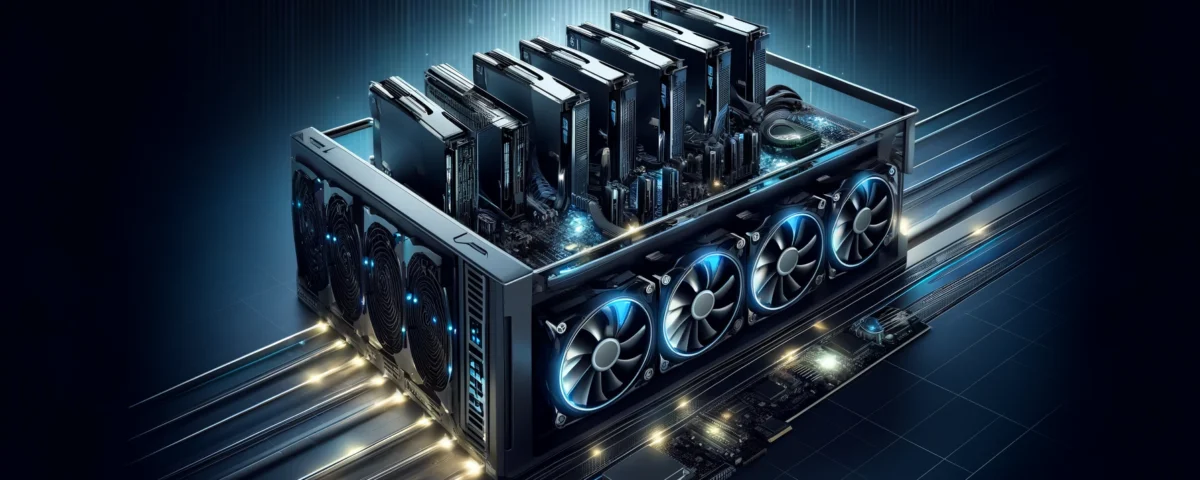

1 Comment
[…] How to Set Up a Crypto Mining Rig […]