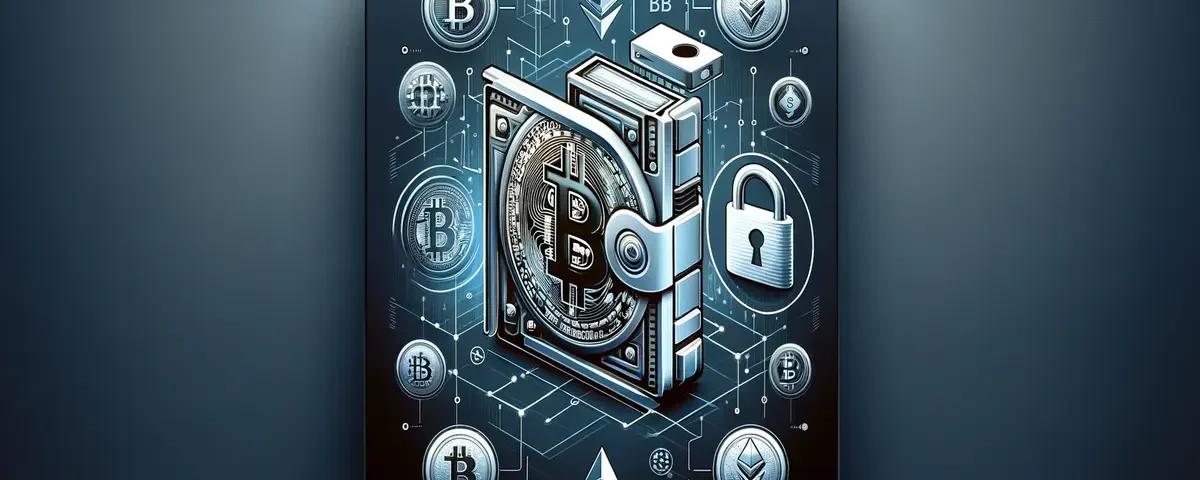Types of Cryptocurrency Exchanges: Their Advantages and the Best Platforms
20/05/2024
Bitcoin Hits $70,000 as Market Anticipates Regulatory Changes and Increased Buying
21/05/2024How to Use Crypto Wallets for Cold Storage
Cryptocurrencies have revolutionized the financial world, offering a new level of freedom and security for managing digital assets. However, with this freedom comes the responsibility of securely storing your cryptocurrencies. Cold storage is one of the most secure methods for safeguarding your digital assets. This article will explain what cold storage is, its benefits, and provide a detailed guide on how to use crypto wallets for cold storage.
What is Cold Storage?
Cold storage refers to keeping cryptocurrencies offline, away from any internet connection. This method significantly reduces the risk of hacking, phishing, and other cyber threats. Unlike hot wallets, which are connected to the internet and used for daily transactions, cold storage wallets are ideal for long-term holding of large amounts of cryptocurrency.
Types of Cold Storage Wallets
- Hardware Wallets: These are physical devices designed to securely store cryptocurrencies. Examples include Ledger Nano S, Ledger Nano X, and Trezor.
- Paper Wallets: These are physical pieces of paper with printed private and public keys. Paper wallets are generated using offline tools and are considered highly secure when generated correctly.
- Offline Software Wallets: These wallets are software applications that are kept on an air-gapped computer (a computer that has never been connected to the internet). Examples include Armory and Electrum.
Benefits of Cold Storage
- Enhanced Security: Cold storage provides robust protection against online threats such as hacking and malware.
- Control Over Private Keys: Users retain full control over their private keys, which are never exposed to the internet.
- Peace of Mind: Knowing that your assets are stored securely offline can provide significant peace of mind, especially for long-term holders.
How to Use Hardware Wallets for Cold Storage
- Choosing a Hardware Wallet: Select a reputable hardware wallet like Ledger Nano S, Ledger Nano X, or Trezor. Ensure you purchase it directly from the manufacturer or an authorized reseller to avoid counterfeit products.
- Setting Up Your Hardware Wallet:
- Initialization: Follow the manufacturer’s instructions to initialize your hardware wallet. This process typically involves creating a new wallet, generating a recovery seed, and setting a PIN code.
- Backup Your Seed Phrase: Write down the 24-word recovery seed phrase on a physical piece of paper. This seed phrase is crucial for recovering your wallet if the device is lost or damaged. Store the paper in a secure and separate location.
- Install the Wallet Software: Download and install the wallet software from the manufacturer’s website. This software allows you to manage your cryptocurrencies, check balances, and initiate transactions.
- Transferring Cryptocurrencies to the Hardware Wallet:
- Receive Address: Open the wallet software and find your receive address. This is the public address you will use to receive cryptocurrencies.
- Transfer Funds: Use your exchange or another wallet to send the desired amount of cryptocurrency to your hardware wallet’s receive address. Double-check the address to ensure accuracy.
- Confirm Transaction: After the transaction is initiated, confirm it on your hardware wallet device by physically pressing a button.
- Storing Your Hardware Wallet:
- Secure Location: Store your hardware wallet in a safe and secure location. Consider using a safe or a lockbox to protect it from physical damage or theft.
- Regular Checks: Periodically check your wallet to ensure it is functioning correctly and that your assets are safe.
How to Use Paper Wallets for Cold Storage
- Generating a Paper Wallet:
- Offline Generation: Use a secure, offline tool like BitAddress.org or WalletGenerator.net. Download the website’s code and run it on an air-gapped computer.
- Generate Keys: Generate a new public and private key pair. Print the keys and QR codes on a piece of paper. Do not save them digitally.
- Transferring Cryptocurrencies to the Paper Wallet:
- Send Funds: Use your exchange or another wallet to send the desired amount of cryptocurrency to the public address on your paper wallet. Double-check the address to ensure accuracy.
- Storing Your Paper Wallet:
- Physical Security: Store the paper wallet in a secure location, such as a safe or a lockbox. Consider laminating the paper to protect it from water damage and wear.
- Backup Copies: Create multiple copies of your paper wallet and store them in different secure locations to prevent loss or damage.
- Redeeming Funds from a Paper Wallet:
- Sweep Keys: To access your funds, you need to sweep the private key into a hot wallet. Use a trusted wallet app like Mycelium or Electrum to import the private key and transfer the funds to a more convenient wallet.

How to Use Offline Software Wallets for Cold Storage
- Setting Up an Air-Gapped Computer:
- Preparation: Use an old computer or laptop that you can dedicate to being offline. Perform a clean installation of the operating system to ensure there is no malware.
- Install Wallet Software: Download the wallet software installation files onto a USB drive using an internet-connected computer. Transfer the files to the air-gapped computer and install them.
- Creating an Offline Wallet:
- Generate Keys: Use the wallet software on the air-gapped computer to generate a new wallet and private key.
- Backup: Write down the recovery seed phrase and store it securely.
- Transferring Cryptocurrencies to the Offline Wallet:
- Receive Address: Obtain the public address from the offline wallet.
- Send Funds: Transfer cryptocurrency to the public address from an online wallet or exchange.
- Storing the Air-Gapped Computer:
- Secure Storage: Keep the air-gapped computer in a safe and secure place. Ensure it remains disconnected from any network.
- Accessing Funds from an Offline Wallet:
- Transaction Creation: To spend funds, create a transaction on the offline wallet and save the unsigned transaction to a USB drive.
- Broadcast Transaction: Transfer the USB drive to an online computer, use the wallet software to sign the transaction, and broadcast it to the blockchain.
Conclusion
Using crypto wallets for cold storage is an effective way to secure your digital assets against cyber threats. Whether you choose a hardware wallet, paper wallet, or offline software wallet, each method offers enhanced security by keeping your private keys offline. By following the steps outlined in this guide, you can ensure that your cryptocurrencies are safely stored and protected from potential risks. Remember to regularly check and update your security practices to adapt to new threats and maintain the integrity of your cold storage setup.
Links:
Bitcoin
Learning Cryptocurrency
Cryptocurrency Exchange
DeFi
Cryptocurrency Exchange